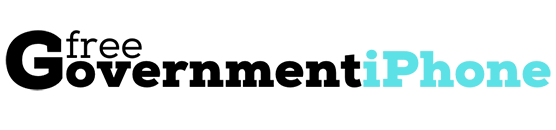Whoop Connect Free Tablet-How to Apply in 2024?
With a tablet in hand, the possibilities are endless, and the world becomes your interactive playground. Unfortunately, many are deprived of this benefit because they cannot afford to buy a tablet.
Whoop Connect has brought an incredible opportunity for those who cannot buy a tablet. You may get a Whoop Connect free tablet if you are already receiving SNAP, SSI, Medicaid, or other government benefits.
Whoop Connect is offering a new tablet for a one-time co-payment of $11 with free internet through the ACP. Besides, they require no monthly fees or contracts yet offer blazing-fast connectivity.
If you are participating in the Affordable Connectivity Program, you can claim your free Whoop tablet. So, what is the way to apply for the Whoop government tablet? This article will explain everything about getting your Whoop tablet for free.
Let’s get started!
Whoop Connect – An Authorized ACP Provider of Free Tablets

Whoop Connect is an emerging and leading broadband and technology company. They offer government-subsidized internet connections and connected devices through the ACP program.
Besides, they have emerged as a frontrunner ACP provider. Whoop Connect is dedicated to making high-speed internet more accessible to underserved individuals and families.
By partnering with the government, Whoop Connect ensures everyone can connect to the internet without spending extra money. Their free tablet, Whoop, is user-friendly and dedicated to customer support.
They offer the tools and free wireless access needed to thrive in a digital society. What actually sets Whoop Connect apart is its all-inclusive approach to wireless connectivity.
As an authorized ACP provider, they understand that only providing affordable internet is not enough. Whoop Connect has gone far beyond by providing digital literacy programs and support services.
Read also: Get A Free Tablet for Disabled People: (How to Apply)
Is Whoop Connect Free Tablet Legit?
Yes! Whoop Connect Free tablet is a government-sponsored initiative that offers free or discounted 4G tablets with free internet services. They partnered with the ACP to help qualifying people afford internet connectivity.
They want to ensure that everyone has a good device where they can use free internet. On that note, they provide free tablets to those who need them. Whoop Connect Tablets are high-performance tablets.
You can use the free Whoop Tablet to chat, explore social media, and stream music and movies on a single charge. Also, it gives you the freedom to connect to the web everywhere you go. Overall, they want to make sure everyone can stay connected.
What Is the Whoop Connect Offering with The Free Tablet?
The free Whoop government tablet is itself an incredible deal that everyone is talking about lately. A recent survey states that people are mostly looking for affordable deals when buying a new device.
However, no one wants to compromise, even if they are looking for affordability. Addressing that concern, Whoop Connect is providing top-quality tablets within everyone’s budget.
Whoop Connect not only offers free or discounted tablets, but their Whoop Connect free tablet offer comes with more. You can get the Whoop Connect tablets at only $11 co-pay. Whoop Connect also offers the following with this deal.
- Free unlimited talk
- Free unlimited text
- Free 15GB of data
- No contracts and no commitment
- Fast Internet
- 5 Megapixel Camera
- 32 GB ROM
- QUAD Core CPU
Read also: How to Get T-Mobile Free iPad? And Eligibility Requirements
How to Get a New Whoop Connect Free Tablet?

Individuals who qualify for ACP can get a new tablet from Whoop Connect. You may qualify for the Whoop ACP if your household income is at or below 200% of the Federal Poverty Guidelines.
Or, if you participate in the following government assistance programs, you may qualify.
Check if you meet any of the above eligibility criteria for qualifying in the ACP. If so, follow the steps below to become a Whoop ACP member and get your free Whoop Connect tablet.
Step 1: Get Started
Visit the Whoop Connect website and click on “Apply Now.” Start with checking if the service is available in your area. Enter the ZIP code in your area. If the service is available in your area, click “Continue” to proceed to the next step.
Step 2: Provide Contact Information
Provide your email and phone number. Then, choose whether to communicate by phone or email. Click “Continue” to proceed to the following step.
Step 3: Applicant Information
Meanwhile, you will receive an enrollment ID. Note the ID. Enter your information such as name, customer suffix, date of birth, last four digits of SSN, and Tribal ID. Also, select who receive government assistance between myself and somebody else in household.
Step 4: Beneficiary Information
If somebody else in your household is receiving government assistance, you will need to provide your beneficiary information. Enter the beneficiary information such as name, customer suffix, date of birth, last four digits of SSN, and Tribal ID.
If you are receiving government assistance, then skip this step and move on to the next step.
Step 5: Primary Residential Address
Provide your primary residential address, such as
- Address type – permanent or temporary
- Service address line 1
- Service address line 2
- Service address city
- Service address state and
- Service address ZIP
After providing the above information, click “Continue” to proceed to the next step.
Step 6: Mailing Address
Enter the address where you want to get your tablet from Whoop Connect. You may not need to provide a mailing address if your residential address is valid for receiving mail.
Step 7: Select Your Program
Finally, choose an ACP-eligible government assistance program in which you are enrolled. Whoop Connect will now evaluate your application. If you are qualified for the ACP, you will need to read a few documents.
Check the boxes where needed to confirm that you have read the document and consent to the terms. Finally, click the eSign checkbox to proceed to choose your Whoop tablet for a one-time $11 co-pay.
Read also: How To Get Free iPad with Medicaid: Steps and Requirements
What Documents Does Whoop Connect ACP Require?
ACP requires the following documents to get you a Whoop Connect tablet for free.
What Makes Whoop Connect Free Tablet Different?
Whoop Connect understands the need for a reasonably priced tablet. Therefore, they introduced compact-sized Whoop Connect tablets equipped with multi-functionality. You can get it by qualifying for the Affordable Connectivity Program.
The best part of Whoop Connect Tablet is that you can do more than just browse the web with it. In addition to entertaining you, the Whoop tablet can make your life better. Here is what makes the Whoop Connect tablet different from others.
Portability
Whoop Connect tablets are compact and lightweight, weighing around 0.15 to 0.20 kilograms. It makes these tablets easy to carry around. The lightweight Whoop Connect tablets allow you to access digital content on the go.
Top-Notch Streaming
These days, streaming has become increasingly popular, especially on the tablets. As tablets are lightweight, they can be used to stream different content on the go. Whoop Connect Tablets are no exception.
With the Whoop Connect tablet, you can stream your favorite TV shows, movies, or music anytime and anywhere. Besides, Whoop tablets are user-friendly. It has high-resolution touchscreen interfaces that ensure optimum audio and visuals.
Lastly, Whoop tablets offer a variety of streaming options, such as Netflix, Amazon Prime Video, Hulu, etc. This gives you access to a wide range of content libraries with just a few taps.
Better Employment Opportunities
Having a Whoop tablet opens the door to better employment opportunities in the job market. Thanks to its versatility and portability, it can help you stay updated and productive in your job search.
You can participate in interviews through Zoom, Skype, etc. The camera and microphone quality is top-notch. It helps you to communicate with your potential employer. Whoop tablets have LinkedIn, one of the most popular job search sites.
Its user-friendly touch interface makes it easy to browse the job listings. Besides, you can create an impressive resume using different resume-building apps. It takes a few minutes to get it done. All in all, Whoop tablets make your job-searching journey easier.
Interactive Learning Experience
Whoop Connect tablets come with optimal educational settings. It features educational apps, e-books, and online resources that ensure an interactive learning experience. Students can use it to organize their day, take online classes, etc.
Increase Productivity
Whoop Connect tablets come equipped with productivity apps and features. You can use it to create documents, presentations, spreadsheets, etc. Moreover, it can be paired with keyboards for more extensive typing tasks.
Battery Life
Whoop-free tablets often have good battery life. It can be used for long without the need for frequent charging. This makes Whoop tablets convenient for long trips or situations where access to power sources may be limited.
Whoop Lifetime Warranty
One of the things that sets Whoop Connect apart from the crowd is its lifetime warranty. If you have any issues with your Whoop Connect tablet, they will work to resolve them. Also, they will provide a Whoop Connect replacement tablet if necessary.
Read also: Process To Get BLU Smartphones Tablet Free
How Do I Activate My Whoop Connect Tablet?
The Whoop Connect tablet activation process is straightforward. Here is how to activate the Whoop tablet following these steps.
- Unbox your Whoop tablet and remove the adhesive on the screen
- Charge the tablet to its full capacity
- Insert your SIM card if the Whoop tablet supports cellular connectivity
- Press and hold the power button on the right until the screen turns on
- Complete the activation process and wait until it is finished
- Activate your free monthly service by turning off the WiFi and connecting using data.
Remember to use your data every month to keep your free benefit, and that’s it!
Top 5 Whoop Connect Tablets
Final Words
It’s that simple! Getting a Whoop Connect free tablet is not rocket science. You can get one by applying for it on the Whoop Connect website. Make sure you qualify for ACP and have the necessary documents to prove your eligibility.
Whoop Connect took this incredible initiative to provide low-income individuals and households access to valuable resources. So, why miss the chance if you are eligible to get a Whoop Connect tablet for free?